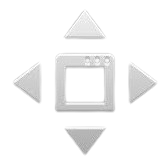
Overview of the Candy Girl Adventure Game.
Click on the bright lime green and white PLAY button located at the center of the welcome screen To start your gaming experience. You’ll be taken to the level selection screen which contains 10 levels that must be completed in a specific sequence. You will save Your progress in Your web browser automatically. Additionally the welcome screen provides an option to use full screen mode at the top of the right corner and a link to the homepage found in the lower right corner.
The left and right arrow keys facilitate lateral navigation For users on the desktop while the up arrow key is used For jumping. The door is accessible by pressing the M key. Use the On-screen controls On touchscreen devices: There are buttons located in the bottom left for horizontal movement, the pause feature at the bottom center, and the A and B buttons at the bottom right for jumping and door entry.
Control Indicators: The count of lives remaining on a screen is indicated by heart symbols In the upper left section of the screen. The center top area shows the quantity of hard cream candies collected throughout the game.
The game has 10 levels that players can finish without having to defeat any adversaries. Main goal is to navigate to The exit door on The right side of each level while also collecting as many candies as you can. If Players are struck by enemies without jumping on them jump on spiked foes or fall off the platforms they will lose a life. If someone dies they lose one heart container and must restart the current level. Every level begins with three hearts regardless of how many hearts remain from the previous level. Some levels provide extra hearts that can be collected to regain lost lives.
If you’re interested in adventure games Feel free to check out the complete collection of games.
